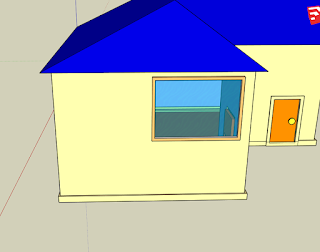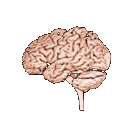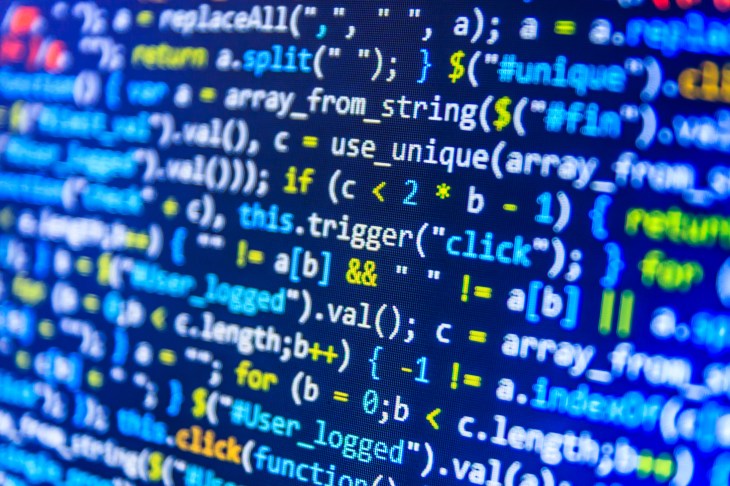Thursday, December 20, 2018
Tuesday, December 18, 2018
Monday, December 17, 2018
Thursday, December 13, 2018
Tuesday, December 11, 2018
Wednesday, December 5, 2018
Thursday, November 29, 2018
Wednesday, November 28, 2018
Tuesday, November 27, 2018
Monday, November 26, 2018
Wednesday, October 24, 2018
Adobe Premiere Pro Projects
Project #1
I used 10 images, including one of my own at the end. I used the fit to borders command to make the images fit and mixed two music pieces together.
Dynamic Systems Friday Project
Dynamic Systems Friday Project
I made sure to use classical music, because that's what the teacher wanted. The project includes 10 solved/unsolved courses taken from the game "Dynamic Systems"
Tuesday, October 9, 2018
Thursday, October 4, 2018
Mini Golf
This mini-golf project is impossible on the modern Thunkable engine.
Luckily, a classic version is also available
Luckily, a classic version is also available
Tuesday, October 2, 2018
Friday, September 28, 2018
Thunkable - Like Scratch, but for Phones (Friday Post)
"What if we put Scratch on a phone, and made it a bit different?" The result is Thunkable, an app and website created by the company of the same name, where you can design the layout of apps, and program them using a graphical interface similar to Scratch, with some changes. The software the app uses is based off of the MIT App Inventor, a website created for schools.
Thunkable is extremely user-friendly, allowing even the less experienced coders to build their own apps using its easy to use graphical interface. I've enjoyed programming things using the site and seeing what I've made come to life on their own Thunkable Live app.
I recommend this app for anyone who's familiar to interfaces like Scratch, as it's basically that but for designing mobile apps. It's also really fun.
Here's one of my projects done on the website:
Thunkable is extremely user-friendly, allowing even the less experienced coders to build their own apps using its easy to use graphical interface. I've enjoyed programming things using the site and seeing what I've made come to life on their own Thunkable Live app.
I recommend this app for anyone who's familiar to interfaces like Scratch, as it's basically that but for designing mobile apps. It's also really fun.
Here's one of my projects done on the website:
Monday, September 24, 2018
Wednesday, September 19, 2018
Friday, September 14, 2018
Friday Post #2
1. Photoshop shortcuts
There are a majority of shortcuts exclusive to Photoshop, such as;
There are a majority of shortcuts exclusive to Photoshop, such as;
- CTRL+G activates the grouping function. This allows you to group pixels together and move them around as if they were one.
- CTRL+I selects the eraser. Self explanatory,
- CTRL+R toggles the ruler, a small bar on top of the canvas that can show inches, centimeters, and picas, among other ways of measuring sizes.
- CTRL+H toggles the pixel grid, useful for extremely close-up photo manipulation.
- CTRL+J copies layers. Simple enough.
- CTRL+K opens the preferences window.
- CTRL+W closes Photoshop.
- CTRL+Q quits Photoshop.
- CTRL+L opens the levels window.
- CTRL+1 and +0 zoom in and out, respectively
2. The myth of the Tree Octopus has been officially debunked.
turning it into calamari...
I used the magic eraser tool to remove the branches, than used the rest of the leaves using a basic eraser, shrinking it until I could see the pixels of the octopus. This is very intricate, and required much undoing if I made a mistake.
3. An Interesting Video
Friday, September 7, 2018
Friday Post
1. What do I already know?
What I already know is how to design things using vector graphics. I also know how to navigate a web page, as I know quite a bit about web design.
2. What do I want to learn?
I want to learn how to model 3D objects, as well as animating those objects. I also want to learn some Javascript code, as well. Perhaps I could take a crack at programming my own video game?
3. How will computers fit into my future?
I think that I may have career as a digital animator one day, and I would use a computer to...
Animate. I might see myself one day working at Pixar, though it's only a possibility at this point.
Still, it could be a possibility some day...
Wednesday, September 5, 2018
Subscribe to:
Comments (Atom)